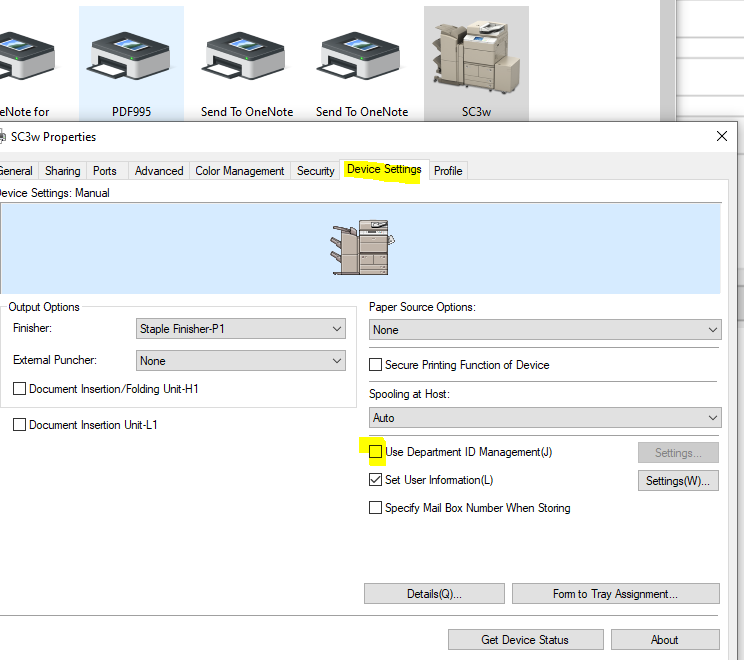How to Add Canon Printers with Advanced Finisher options
- Copy, Paste into Downloads folder and Run PCL5e-c_6_v21.55_Set-up_x64.exe driver (https://back.nber.org/help/printers/canon/ir6255_64bit_driver/ or on Windows drive in printers folder)
- Control Panel -> Devices and Printers ->Add a printer (Click “The Printer that I want isn’t listed”)
- Add a printer using an IP address or host name
- Device type TCP/IP Device; Host name (reference the queue name on the printer itself, we have two in the building) and add .nber.org; Uncheck the box: Query the printer and automatically select the driver to use.
- Canon – Canon iR-ADV 6255/6265 PLC6
- Replace current driver
- Enter Printer Name (for example, scaner123)
- Do not share this printer
Print a test page. Canon printer will asks to confirm Department ID 1234 and PIN 4340. Please go to Printer Properties and uncheck Use Department ID Management