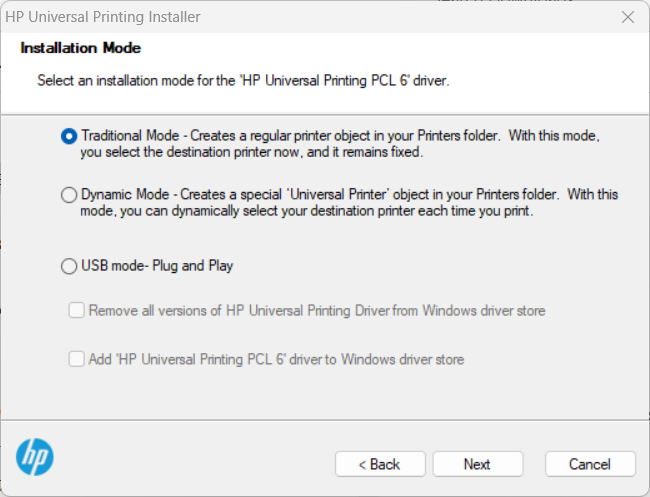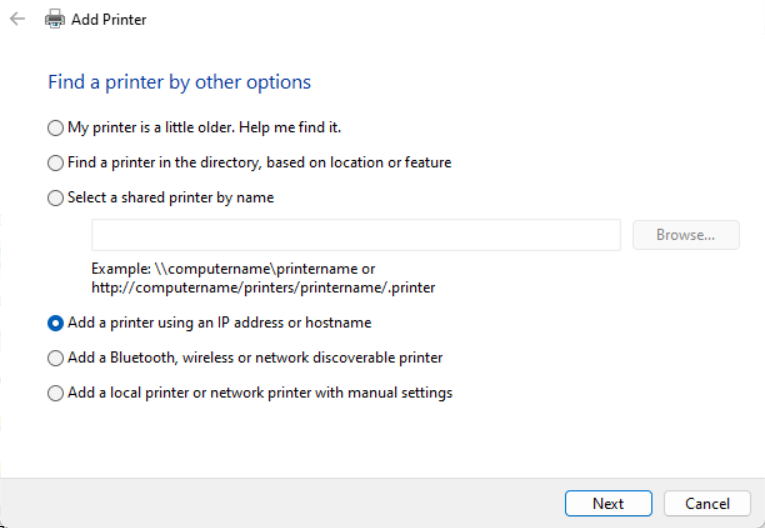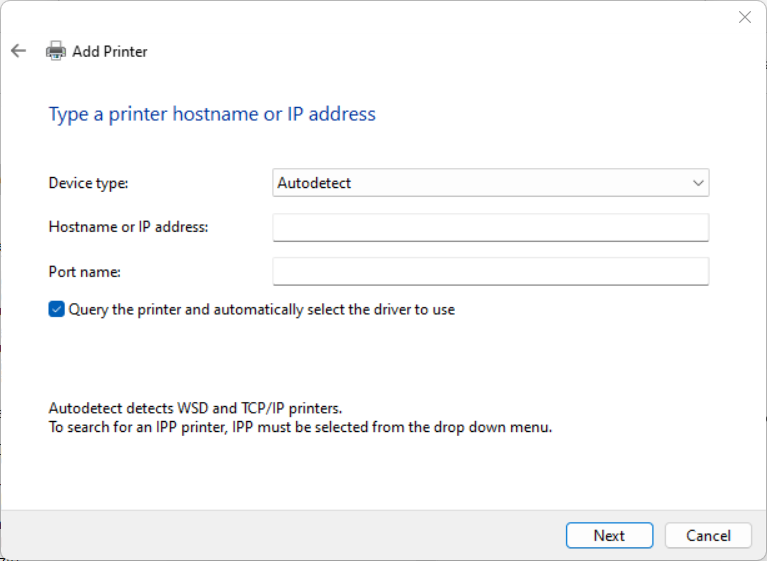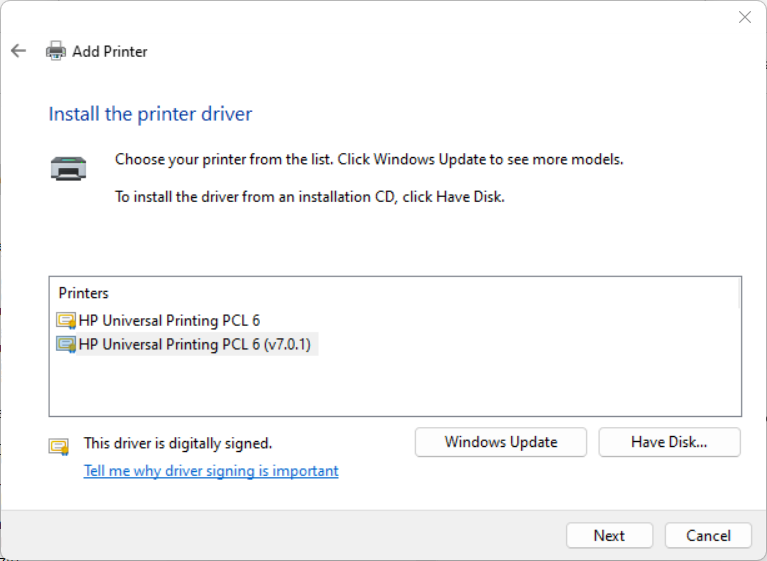- Ensure that you are connected to an NBER network. This includes both wired Ethernet connections and NBER Wi-Fi. Please note that NBER guest Wi-Fi does not support printing.
- In a web browser, go to https://back.nber.org/help/printers/mfd/ and download the upd-pcl6-x64-7.0.1.24923.exe file. Run the program.
- Select Traditional Mode.

- Select Add a printer using IP address or hostname.

- Select Autodetect for device type.

- Type in hostname of HP MFD. It is labeled on the MFD.
- If asked which printer driver to install, select HP Universal Printing PCL 6 (v7.0.1).

- Select Replace the current driver.
- Select Do not share this printer.
- Print a test page to confirm connection.